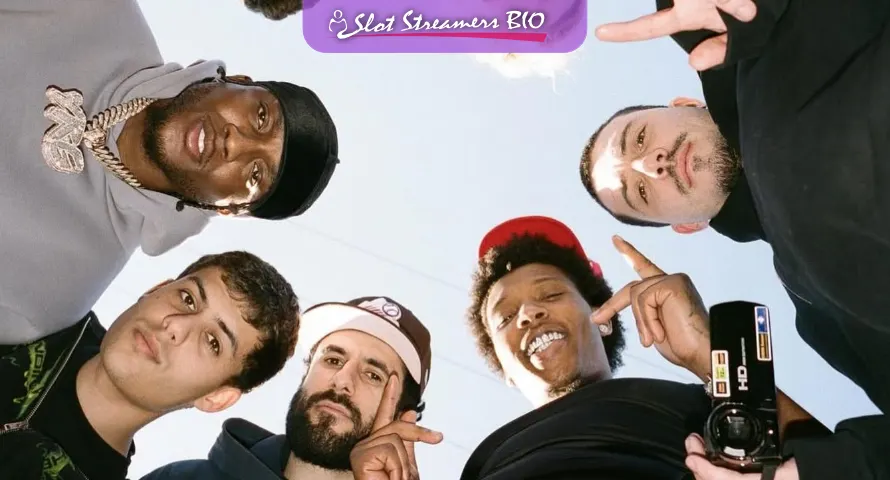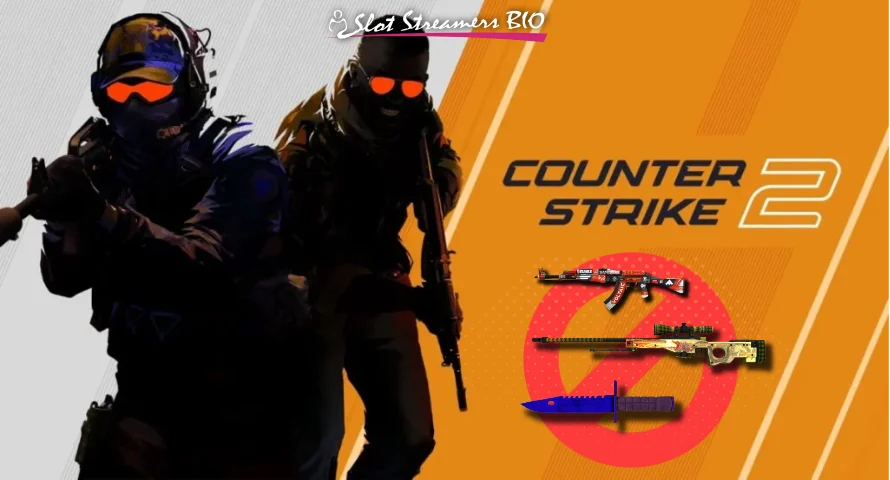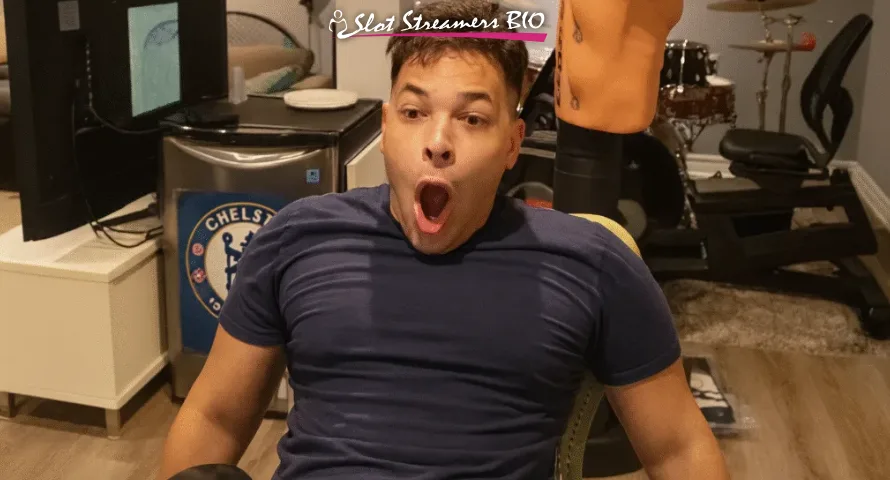Twitch Faces Backlash Over Subscription Increase and Potential Exploit

On August 21, 2024, Twitch announced it would be raising the price of subscriptions for mobile viewers only after raising them earlier in the year. This change takes place on October 1, 2024; Tier 1 gifted subs and normal subscriptions will be going up to $7.99 for mobile viewers only.
According to @TwitchSupport on X/Twitter:
“Starting October 1, we’re increasing new Tier 1 sub and gift sub prices on the mobile app in over 40 countries. You can bring your questions to Patch Notes today, August 21 at 12pm PT. We are notifying streamers and subscribers in these countries via email.”
This increase is not being taken well by fans, who see a 33% increase as price gouging, regardless of what Twitch had to say.
This change is likely due to streamers like Asmongold, who cost Twitch hundreds of thousands of dollars a month, streaming on alt accounts that can’t run ads. Moreover, Twitch has been plainly hemorrhaging money in recent years, with how expensive the bandwidth can be on streams.
Apple’s insistence on a 30% cut from all mobile purchases is also likely a driving factor that pushing this extra cost on mobile watchers specifically.
Many Twitch users have replied to Twitch in the comments after hearing the bad news, with a general consensus that they hate the changes.
@TheRealBabz_ even said:
”Thank you, Twitch! I appreciate the reminder that I’m better off doing donations to support my streamers instead of doing gifted subs! By increasing the price on subs, you guys think you’ll make more money … but you’ll make less since people won’t give as much.”
Thank you, Twitch!
I appreciate the reminder that I’m better off doing donations to support my streamers instead of doing gifted subs!By increasing the price on subs, you guys think you’ll make more money … but you’ll make less since people won’t give as much 🤦♂️
— Babz (@TheRealBabz_) August 21, 2024
Twitch Viewers Bypassing The Price Increase
Regardless of viewer sentiment, Twitch is going ahead with the changes they have in mind, and it doesn’t look like anyone can change that. So, in retaliation to the price jump, the community has been looking for alternative options for mobile viewers.
FlashForce on Twitch tweeted his own workaround, stating:
“Streamers: You can add a subscription link in your panels or social links that takes the viewer to their mobile web browser so they can pay desktop prices”
Streamers: You can add a subscription link in your panels or social links that takes the viewer to their mobile web browser so they can pay desktop prices 👍 pic.twitter.com/hKekrkR7l1
— FlashForce⚡️ (@FlashForcePlays) August 21, 2024
Here is how you add a new subscriber button on Twitch that will open in your browser:
- Sign into your Twitch and open the Creator Dashboard.
- Look to the sidebar and click “Channel” then “Settings.”
- Put “Subscribe” or any other text you want in the “Link Title Box” and hyperlink it to your own Twitch URL.
Once you’ve gone ahead and added the link through your creator dashboard, you have to drag it to the top of the list so it’ll actually show up on mobile.
However, if you’re just a regular chatter and your comfort streamer hasn’t gone through the effort of adding the link, you can open Twitch in your browser and disallow the Twitch app from opening. From there, simply subscribe as you would on your desktop computer.
More Streaming News
Ludwig and Alexandra Botez Call Out Poker Sponsor Over Unpaid Earnings
Ice Poseidon’s Hunger Games: Fair Play or Controversy?
Roshtein Introduces an Exciting New Sports Betting Feature on His Website